I want to start by thanking all the people that has sent improvements and comments to all the crates and tools I presented in the last blog post. The Rust community rocks!
Last time I showed you how to easily develop Rust programs for pretty much
any ARM Cortex-M microcontroller. In this post I’ll show you one way of doing
memory safe concurrency. It’s important to note that the Rust language doesn’t
impose a single concurrency model. Instead it gives you building blocks in
the form of the Send and Sync traits, and the borrow checker. Concurrency
models can then be implemented as crates (libraries) that leverage those core
features.
In the last post I left you with this figure:
Today I reveal the missing piece: the cortex-m-rtfm crate, a realization of
the Real Time For the Masses (RTFM) framework 1 for the Cortex-M
architecture. This framework’s main goal is facilitating development of embedded
real time software, but it can be used for general concurrent programming as
well. These are its main features:
- Event triggered tasks as the unit of concurrency.
- Support for prioritization of tasks and, thus, preemptive multitasking.
- Efficient and data race free memory sharing through fine grained non global critical sections.
- Deadlock free execution guaranteed at compile time.
- Minimal scheduling overhead as the scheduler has no “software component”: the hardware does all the scheduling.
- Highly efficient memory usage: All the tasks share a single call stack and there’s no hard dependency on a dynamic memory allocator.
- All Cortex M3, M4 and M7 devices are fully supported. M0(+) is partially supported as the whole API is not available due to missing hardware features
This framework is actually a port of the core ideas of the RTFM language to Rust. The RTFM language was created by LTU’s Embedded Systems group, led by prof. Per Lindgren, to develop real time systems for which FreeRTOS didn’t fit the bill. Prof. Lindgren and I have been working on this port for a while, and we believe it’s now in good shape enough for a v0.1.0 release.
In the rest of this post I’ll illustrate the core concepts of the RTFM framework by building an application that runs two tasks concurrently.
The application
Will be a LED roulette (for lack of a better word) controlled via serial interface. This is what it will look like:
This roulette never actually stops spinning, but its spin direction can be
reversed at any time (see 00:00:03) by sending the "reverse" command over the
serial interface. The roulette can operate in two modes: continuous mode
(00:00:00 - 00:00:06) where the roulette keeps spinning in the same direction,
and bounce mode (00:00:06-00:00:11) where the roulette reverses its direction
every time it completes one turn. The mode can be selected by sending one of
these two strings through the serial interface: "continuous" and "bounce".
In the video I’m emulating a serial interface on top of Bluetooth 2, and
I’m sending the commands by typing them on a program
called minicom (shown below).
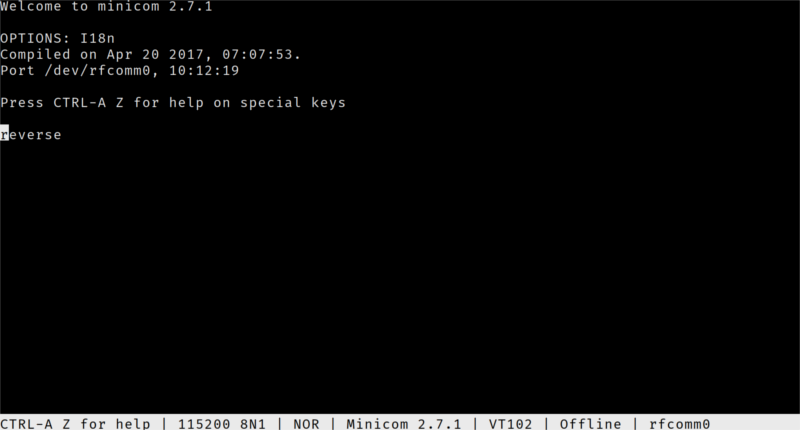
We’ll build this application incrementally, but before that let’s first port the two programs that I presented in the previous post.
Hello, world! (again)
This is what “Hello, world” looks like when ported to the RTFM framework. You can see the previous version here.
// examples/hello.rs
//! Prints "Hello" and then "World" on the OpenOCD console
#![feature(used)]
#![no_std]
// version = "0.2.6"
#[macro_use]
extern crate cortex_m;
// version = "0.2.0"
extern crate cortex_m_rt;
// version = "0.1.0"
#[macro_use]
extern crate cortex_m_rtfm as rtfm;
// version = "0.4.1"
extern crate f3;
use f3::stm32f30x;
use rtfm::{P0, T0, TMax};
// TASKS
tasks!(stm32f30x, {});
// INITIALIZATION PHASE
fn init(_priority: P0, _threshold: &TMax) {
hprintln!("Hello");
}
// IDLE LOOP
fn idle(_priority: P0, _threshold: T0) -> ! {
hprintln!("World");
// Sleep
loop {
rtfm::wfi();
}
}
First thing to note is the tasks! macro. I mentioned above that the unit of
concurrency of the RTFM framework is the task. The tasks! macro is used to
declare all the tasks that made up a program. This particular program has zero
tasks, and that’s why the second argument of the macro is just empty braces.
The first argument of the tasks! macro must be a device crate generated
using the svd2rust tool. In this case our program doesn’t directly depend on
a device crate; instead it depends on the board support crate f3. But the
f3 crate builds upon the device crate stm32f30x and re-exports it as part
of its API so we can still pass the stm32f30x crate to the tasks! macro.
Next thing to note is that the main function is missing. Instead we have two
functions: init and idle. main is not required because tasks! expands to
a main function that will call init first and then idle.
Finally, note that the INTERRUPTS variable, where interrupt handlers are
normally registered, is missing as well: the tasks! macro will create that
variable for us.
Now, let’s look at both init and idle in detail.
The signature of init must be fn(P0, &TMax), and the signature of idle
must be fn(P0, T0) -> !; both signatures are enforced by the tasks! macro.
Both init and idle have two similarly looking arguments available to them:
priority and threshold. These are zero sized tokens that grant them some
privileges. We won’t use them in this program though.
The RTFM scheduler uses priorities as part of its scheduling algorithm: Tasks
with a higher priority level are more urgent so the scheduler prioritizes their
execution. Although they are not tasks, both init and idle also have a
priority: 0, the lowest priority. The RTFM framework keeps track of priorities
in the type system, in the form of tokens like P0 and P1. The number of
priority levels is device dependent; the STM32F303VCT6 microcontroller, for
instance, supports priorities from 0 (P0) to 16 (P16).
I’ll say more about the threshold token later on.
Next, note that idle is a diverging function, as evidenced by its signature:
fn(..) -> !; this means that it can’t return or terminate. To avoid
returning from idle after printing “World” to console, the CPU is put to sleep
(to conserve energy) by calling the WFI (Wait For Interrupt) instruction in a
loop. The “Hello, world” program from the previous post also did this, but
implicitly.
To run this program we can continue from the demo crate from the previous post and run the following commands:
$ # add the RTFM framework as a dependency
$ cargo add cortex-m-rtfm --vers 0.1.0
$ # update the source to use the RTFM framework
$ edit examples/hello.rs
$ # (re)compile the program
$ xargo build --example hello
$ # flash and run
$ arm-none-eabi-gdb target/thumbv7em-none-eabihf/examples/hello
Then you should see this on the OpenOCD console:
$ openocd -f interface/stlink-v2-1.cfg -f target/stm32f3x.cfg
(..)
xPSR: 0x01000000 pc: 0x080007e2 msp: 0x10002000, semihosting
Hello
World
A blinking task
Next, let’s port the blinky program from previous post to the RTFM framework. Here’s the full program:
// examples/blinky.rs
//! Blinks an LED
#![feature(const_fn)]
#![feature(used)]
#![no_std]
// version = "0.2.0"
extern crate cortex_m_rt;
// version = "0.1.0"
#[macro_use]
extern crate cortex_m_rtfm as rtfm;
// version = "0.4.1"
extern crate f3;
use f3::led::{self, LEDS};
use f3::stm32f30x::interrupt::Tim7;
use f3::stm32f30x;
use f3:⏲:Timer;
use rtfm::{Local, P0, P1, T0, T1, TMax};
// CONFIGURATION
const FREQUENCY: u32 = 1; // Hz
// RESOURCES
peripherals!(stm32f30x, {
GPIOE: Peripheral {
register_block: Gpioe,
ceiling: C0,
},
RCC: Peripheral {
register_block: Rcc,
ceiling: C0,
},
TIM7: Peripheral {
register_block: Tim7,
ceiling: C1,
},
});
// INITIALIZATION PHASE
fn init(ref priority: P0, threshold: &TMax) {
let gpioe = GPIOE.access(priority, threshold);
let rcc = RCC.access(priority, threshold);
let tim7 = TIM7.access(priority, threshold);
let timer = Timer(&tim7);
// Configure the PEx pins as output pins
led::init(&gpioe, &rcc);
// Configure TIM7 for periodic update events
timer.init(&rcc, FREQUENCY);
// Start the timer
timer.resume();
}
// IDLE LOOP
fn idle(_priority: P0, _threshold: T0) -> ! {
// Sleep
loop {
rtfm::wfi();
}
}
// TASKS
tasks!(stm32f30x, {
periodic: Task {
interrupt: Tim7,
priority: P1,
enabled: true,
},
});
fn periodic(mut task: Tim7, ref priority: P1, ref threshold: T1) {
// Task local data
static STATE: Local<bool, Tim7> = Local::new(false);
let tim7 = TIM7.access(priority, threshold);
let timer = Timer(&tim7);
if timer.clear_update_flag().is_ok() {
let state = STATE.borrow_mut(&mut task);
*state = !*state;
if *state {
LEDS[0].on();
} else {
LEDS[0].off();
}
} else {
// Only reachable through `rtfm::request(periodic)`
#[cfg(debug_assertion)]
unreachable!()
}
}
Let’s analyze this program in parts:
peripherals!
First we have the peripherals! macro:
peripherals!(stm32f30x, {
GPIOE: Peripheral {
register_block: Gpioe,
ceiling: C0,
},
RCC: Peripheral {
register_block: Rcc,
ceiling: C0,
},
TIM7: Peripheral {
register_block: Tim7,
ceiling: C1,
},
});
When using the RTFM framework you have to declare all the peripherals you are
going to use in this macro. Both the name of the peripheral (for example:
GPIOE) and its type (for example: Gpioe) must match the device crate,
stm32f30x in this case, definitions. What’s new here is that each peripheral
must be assigned a ceiling. For now suffices to say that ceilings are just
(type level) numbers in the same range as priorities. In this case ceilings can
range from C0 to C16.
init
Next we have the init function:
fn init(ref priority: P0, threshold: &TMax) {
let gpioe = GPIOE.access(priority, threshold);
let rcc = RCC.access(priority, threshold);
let tim7 = TIM7.access(priority, threshold);
let timer = Timer(&tim7);
// Configure the PEx pins as output pins
led::init(&gpioe, &rcc);
// Configure TIM7 for periodic update events
timer.init(&rcc, FREQUENCY);
// Start the timer
timer.resume();
}
Here we configure the LED pin and the timer. The timer will be configured to
generate a periodic update event every one second. The code here is actually the
same as the one from the previous blog post version. In that old version we
created a critical section by disabling all the interrupts (interrupt::free).
That gave us the necessary synchronization to access the peripherals. The same
happens here: init runs under the same kind of global critical section; this
is reflected in its threshold token which has type TMax, the maximum
preemption threshold.
The threshold token indicates the preemption threshold of the current context.
This threshold indicates the priority that a task must have to preempt the
current context. A threshold of 0, T0, indicates that only tasks with priority
of 1 or higher can preempt the current context. This is the case of the idle
loop: it can be preempted by any task since tasks are enforced to always have
a priority of 1 or higher. On the other hand, the maximum threshold, TMax, (as
used in init) indicates that the current context can’t be preempted by any
task.
To actually be able to use the peripherals we must first call the access
method. This method requires you to present both the priority and the
threshold tokens. There are some conditions that must be met between the
priority level, the threshold level and the peripheral ceiling for this method
to work. If the conditions are not met the program won’t compile as it would not
be free of data races. The exact conditions are not important at this point
because you’ll always be able to access any peripheral within the init
function.
idle
fn idle(_priority: P0, _threshold: T0) -> ! {
// Sleep
loop {
rtfm::wfi();
}
}
In this program the processor is sent to sleep in the idle function.
We could have written something like this:
fn idle(priority: P0, threshold: T0) -> ! {
// ..
let mut state = false;
loop {
while timer.clear_update_flag().is_err() {}
state = !state;
if state {
LEDS[0].on();
} else {
LEDS[0].off();
}
}
}
and we would have ended with the same inefficient busy waiting behavior as the program from the previous post.
But we are not going to do that. Instead we are going to use …
tasks!
In the RTFM framework tasks are implemented on top of interrupt handlers; in fact, each task is an interrupt handler. This means that each task is triggered by the events that would trigger the corresponding interrupt, and also that each task has a priority.
From the POV of the programmer a task is just a function with the peculiarity that it will be called by the hardware when some event happens: 10 ms have elapsed, user pressed a button, data arrived, etc.
In this program, we’ll use a single task named periodic:
tasks!(stm32f30x, {
periodic: Task {
interrupt: Tim7,
priority: P1,
enabled: true,
},
});
This declaration says that the periodic task is the interrupt Tim7 (TIM7 is
the timer we are using to generate periodic update events), and has a priority
of 1 (P1), the lowest priority a task can have. enabled: true means
that the Tim7 interrupt, and thus this task, will be enabled after init
finishes but before idle starts.
This is how scheduling will look like for this program:
- The processor will be executing the endless
idlefunction where it sleeps most of the time due to the WFI instruction. - At some point, the update event (
UE) will occur waking up the CPU. - Because the
periodictask has higher priority thanidlethe scheduler will pause the execution ofidleand then launch theperiodictask. IOW, theperiodictask will preemptidle. - Once the
periodictask finishes the scheduler will resume the execution of theidleloop where the CPU is sent back to sleep. - The process repeats.
Something important: tasks have run to completion semantics. The scheduler will run every task to completion and only temporarily switch to another task if it has higher priority. For this reason tasks must not contain endless loops; otherwise lower priority tasks will never get a chance to run (this is known as starvation).
Task local data
We have a periodic task (function) that will be executed (called) every
second. We want to toggle the state of an LED on every invocation of the task
but the task is effectively a function and has no state. How do we add state?
The obvious answer would be to use a static mut variable, an unsynchronized
global variable, but that’s unsafe. Instead we’ll use the safe task local data
abstraction: Local.
Here’s the periodic task:
fn periodic(mut task: Tim7, ref priority: P1, ref threshold: T1) {
// Task local data
static STATE: Local<bool, Tim7> = Local::new(false);
let tim7 = TIM7.access(priority, threshold);
let timer = Timer(&tim7);
if timer.clear_update_flag().is_ok() {
let state = STATE.borrow_mut(&mut task);
*state = !*state;
if *state {
LEDS[0].on();
} else {
LEDS[0].off();
}
} else {
// Only reachable through `rtfm::request(periodic)`
#[cfg(debug_assertion)]
unreachable!()
}
}
The signature of the periodic task must match its tasks! declaration; it
must contain three arguments: a task token whose type must match the
interrupt field of the declaration, a priority token whose type must match
the priority field of the declaration, and a threshold token whose type must
match the level of the priority token.
The priority and threshold tokens we have already seen. The new token here
is the task token. Each task has a unique task token type. The main use of
this token is accessing task local data. When you create task local data you
pin it to a certain task by assigning a task token type to it (for example,
the Tim7 in Local<bool, Tim7>). Afterwards, you can only access the data if
you present an instance of the token, which only a single task has access to.
This arrangement disables sharing of this kind of data across tasks eliminating
the possibility of data races.
As for the logic of the periodic task, we simply toggle the boolean STATE
variable and turn the LED on / off depending on its value. The interesting bit
here is that we branch depending on the result of
timer.clear_update_flag().is_ok(). That expression clears the update event
flag and returns an error (Err variant) if the flag was not set. We have to
clear that flag or the task will get invoked again right after it finishes. In
this program we should never hit the Err branch because the task is always
triggered by the update event. But that may not be the case in general as it’s
possible to manually trigger a task using the rtfm::request function.
Something I omitted is that the TIM7 was accessed without extra
synchronization. The reason why this was possible is the ceiling value that was
assigned to TIM7 (C1) matches the task priority (P1) and preemption
threshold (T1).
If you run this program, you’ll see one LED blink. I already showed a video of this in the last post so I’m not going to post it again.
LED Roulette
With some small changes we can turn the LED blinking application into the LED roulette shown in the intro video. The full code for the roulette is here. These are the relevant changes:
// examples/roulette.rs
// version = "0.2.0", default-features = false
extern crate cast;
use cast::{u8, usize};
// ..
// CONFIGURATION
const FREQUENCY: u32 = 8; // Hz
// ..
// renamed from `periodic` to `roulette`
tasks!(stm32f30x, {
roulette: Task {
interrupt: Tim7,
priority: P1,
enabled: true,
},
});
fn roulette(mut task: Tim7, ref priority: P1, ref threshold: T1) {
static STATE: Local<u8, Tim7> = Local::new(0);
let tim7 = TIM7.access(priority, threshold);
let timer = Timer(&tim7);
if timer.clear_update_flag().is_ok() {
let state = STATE.borrow_mut(&mut task);
let curr = *state;
let next = (curr + 1) % u8(LEDS.len()).unwrap();
LEDS[usize(curr)].off();
LEDS[usize(next)].on();
*state = next;
} else {
// Only reachable through `rtfm::request(roulette)`
#[cfg(debug_assertion)]
unreachable!()
}
}
Outcome:
Note that the roulette is spinning in clockwise direction. And yes, this roulette is spinning faster than the one shown in the intro video.
Serial loopback
Now we are going to write a totally different program to test out the serial interface: a loopback. A software loopback is when you send back the data you just received without processing it. This is a great way to sanity check that your serial code is working (and that you got the wiring right).
By default 3 minicom doesnt print back the characters you type, which
are the characters you send through the terminal interface. However, if the
other side of the serial connection is doing a loopback then you should see
what you type printed on the console because that’s what the serial device sends
back to you.
The full source of the loopback program is here. These are the relevant bits:
// example/loopback.rs
// CONFIGURATION
pub const BAUD_RATE: u32 = 115_200; // bits per second
// RESOURCES
peripherals!(stm32f30x, {
GPIOA: Peripheral {
register_block: Gpioa,
ceiling: C0,
},
RCC: Peripheral {
register_block: Rcc,
ceiling: C0,
},
USART1: Peripheral {
register_block: Usart1,
ceiling: C1,
},
});
// INITIALIZATION PHASE
fn init(ref priority: P0, threshold: &TMax) {
let gpioa = GPIOA.access(priority, threshold);
let rcc = RCC.access(priority, threshold);
let usart1 = USART1.access(priority, threshold);
let serial = Serial(&usart1);
serial.init(&gpioa, &rcc, BAUD_RATE);
}
// ..
// TASKS
tasks!(stm32f30x, {
loopback: Task {
interrupt: Usart1Exti25,
priority: P1,
enabled: true,
},
});
// Send back the received byte
fn loopback(_task: Usart1Exti25, ref priority: P1, ref threshold: T1) {
let usart1 = USART1.access(priority, threshold);
let serial = Serial(&usart1);
if let Ok(byte) = serial.read() {
if serial.write(byte).is_err() {
// As we are echoing the bytes as soon as they arrive, it should
// be impossible to have a TX buffer overrun
#[cfg(debug_assertions)]
unreachable!()
}
} else {
// Only reachable through `rtfm::request(loopback)`
#[cfg(debug_assertions)]
unreachable!()
}
}
Let’s go through the program in parts:
// CONFIGURATION
pub const BAUD_RATE: u32 = 115_200; // bits per second
We have to pick a transmission speed for the interface. Any number will do as
long as both sides are configured to run at the same speed. 115_200 is a
standard and pretty common baud rate.
fn init(ref priority: P0, threshold: &TMax) {
let gpioa = GPIOA.access(priority, threshold);
let rcc = RCC.access(priority, threshold);
let usart1 = USART1.access(priority, threshold);
let serial = Serial(&usart1);
serial.init(&gpioa, &rcc, BAUD_RATE);
}
In init we configure the Serial interface to run at 115_200 bits per
second. It should be noted that the init method also configures the USART1
peripheral to generate interrupt events when a new byte is received.
tasks!(stm32f30x, {
loopback: Task {
interrupt: Usart1Exti25,
priority: P1,
enabled: true,
},
});
Here we bind the loopback task to the Usart1Exti25 interrupt handler. As
already mentioned the Usart1Exti25 interrupt, and thus the loopback task,
will be triggered every time a new byte is received.
fn loopback(_task: Usart1Exti25, ref priority: P1, ref threshold: T1) {
let usart1 = USART1.access(priority, threshold);
let serial = Serial(&usart1);
if let Ok(byte) = serial.read() {
if serial.write(byte).is_err() {
// As we are echoing the bytes as soon as they arrive, it should
// be impossible to have a TX buffer overrun
#[cfg(debug_assertions)]
unreachable!()
}
} else {
// Only reachable through `rtfm::request(loopback)`
#[cfg(debug_assertions)]
unreachable!()
}
}
The loopback task will send back the byte that was just received. It’s
important to note that both the read and write methods used here are non
blocking. Two error conditions needs to be dealt with:
-
serial.read()returns an error if there was no new data available. This condition should be unreachable in our program because theloopbacktask only runs every time a new byte is available. -
serial.write(byte)returns an error if the TX (send) buffer overflows, which should only occur when attempting to send bytes faster than what the current baud rate setting allows. This shouldn’t be a problem in this case because we are sending one byte back every time a new byte arrives so the TX data rate can never exceed the RX (receive) data rate, which caps at115_200bps.
Let’s draw a possible timeline of events for this program:
There’s only one task running and is non periodic. The task will run only when a
new byte arrives. We’ll call this new byte arrived event RX.
Concurrency
Now let’s merge these two last programs into a single one. The merged program
will run the roulette and loopback tasks concurrently. This is actually
trivial to implement beacuse the two tasks are independent: they don’t share
state or have a run task A after task B" kind of relationship.
The full source of the merged program is here. The relevant parts are shown below:
// ..
// INITIALIZATION PHASE
fn init(ref priority: P0, threshold: &TMax) {
// ..
// merge both `init`s
led::init(&gpioe, &rcc);
timer.init(&rcc, FREQUENCY);
serial.init(&gpioa, &rcc, BAUD_RATE);
timer.resume();
}
// TASKS
// declare both tasks
tasks!(stm32f30x, {
loopback: Task {
interrupt: Usart1Exti25,
priority: P1,
enabled: true,
},
roulette: Task {
interrupt: Tim7,
priority: P1,
enabled: true,
},
});
fn loopback(_task: Usart1Exti25, ref priority: P1, ref threshold: T1) {
// same as before
}
fn roulette(mut task: Tim7, ref priority: P1, ref threshold: T1) {
// same as before
}
If you run this program you should see the LED roulette in action and the serial console should echo what you type. Yay, multitasking!
Lets see how the scheduler would handle these two task running concurrently:
The timeline depicts three situations:
-
Only one task, the
roulettetask, runs. -
The
loopbacktask is running, and an Update Event (UE) occurs. Because both tasks have the same priority the execution of theroulettetask will be postponed until afterloopbackends. -
Similar situation but a RX event occurs during the execution of the
roulettetask. Again,receivewon’t run until afterrouletteends.
Parsing
Let’s continue building the final application. We’ll have to parse the strings
received through the serial interface. This will require storing the characters
into a buffer. We’ll use the heapless crate to avoid depending on a dynamic
memory allocator; this crate provides common data structures backed by
statically allocated memory.
These are the relevant changes:
// version = "0.1.0"
extern crate heapless;
// ..
// Growable array backed by a fixed size chunk of memory
use heapless::Vec;
// ..
// renamed the `loopback` task to `receive`
fn receive(mut task: Usart1Exti25, ref priority: P1, ref threshold: T1) {
// 16 byte buffer
static BUFFER: Local<Vec<u8, [u8; 16]>, Usart1Exti25> = {
Local::new(Vec::new([0; 16]))
};
let usart1 = USART1.access(priority, threshold);
let serial = Serial(&usart1);
if let Ok(byte) = serial.read() {
if serial.write(byte).is_err() {
// As we are echoing the bytes as soon as they arrive, it should
// be impossible to have a TX buffer overrun
#[cfg(debug_assertions)]
unreachable!()
}
let buffer = BUFFER.borrow_mut(&mut task);
if byte == b'\r' {
// end of command
match &**buffer {
b"bounce" => /* TODO */,
b"continuous" => /* TODO */,
b"reverse" => /* TODO */,
_ => {}
}
// clear the buffer to prepare for the next command
buffer.clear();
} else {
// push the byte into the buffer
if buffer.push(byte).is_err() {
// error: buffer full
// KISS: we just clear the buffer when it gets full
buffer.clear();
}
}
} else {
// Only reachable through `rtfm::request(receive)`
#[cfg(debug_assertions)]
unreachable!()
}
}
Now we are parsing user commands but we are not obeying them. To do that, we’ll
need some form of communication between the roulette task and the receive
task.
Sharing memory
The RTFM framework provides a Resource abstraction that can be used to share
memory between two or more tasks in a data race free manner.
We’ll use the following resource to share state 4 between the
roulette and receive tasks:
static SHARED: Resource<State, C1> = Resource::new(State::new());
where State is defined like this:
struct State {
direction: Cell<Direction>,
mode: Cell<Mode>,
}
impl State {
const fn new() -> Self {
State {
direction: Cell::new(Direction::Clockwise),
mode: Cell::new(Mode::Continuous),
}
}
}
#[derive(Clone, Copy)]
enum Direction {
Clockwise,
Counterclockwise,
}
impl Direction {
fn reverse(self) -> Self {
match self {
Direction::Clockwise => Direction::Counterclockwise,
Direction::Counterclockwise => Direction::Clockwise,
}
}
}
#[derive(Clone, Copy, PartialEq)]
enum Mode {
Bounce,
Continuous,
}
When you declare a resource you must assign a ceiling to it in its type
signature. I’ll assign a ceiling of 1 (C1) to this resource; this value
matches the priority of both the roulette and receive tasks.
Because both tasks run at the same priority no preemption can occur: if both
tasks needs to run at around the same time one task will be postponed until
after the other finishes. Because of this no data race can occur if roulette
and receive directly access the SHARED resource.
With that in mind, let’s see the new task code.
Here’s the complete receive task:
fn receive(mut task: Usart1Exti25, ref priority: P1, ref threshold: T1) {
// 16 byte buffer
static BUFFER: Local<Vec<u8, [u8; 16]>, Usart1Exti25> = {
Local::new(Vec::new([0; 16]))
};
let usart1 = USART1.access(priority, threshold);
let serial = Serial(&usart1);
if let Ok(byte) = serial.read() {
if serial.write(byte).is_err() {
// As we are echoing the bytes as soon as they arrive, it should
// be impossible to have a TX buffer overrun
#[cfg(debug_assertions)]
unreachable!()
}
let buffer = BUFFER.borrow_mut(&mut task);
if byte == b'\r' {
// end of command
// NEW!
let shared = SHARED.access(priority, threshold);
match &**buffer {
b"bounce" => shared.mode.set(Mode::Bounce),
b"continuous" => shared.mode.set(Mode::Continuous),
b"reverse" => {
shared.direction.set(shared.direction.get().reverse());
}
_ => {}
}
// clear the buffer to prepare for the next command
buffer.clear();
} else {
// push the byte into the buffer
if buffer.push(byte).is_err() {
// error: buffer full
// KISS: we just clear the buffer when it gets full
buffer.clear();
}
}
} else {
// Only reachable through `rtfm::request(receive)`
#[cfg(debug_assertions)]
unreachable!()
}
}
And here’s the updated roulette task:
fn roulette(mut task: Tim7, ref priority: P1, ref threshold: T1) {
static STATE: Local<u8, Tim7> = Local::new(0);
let tim7 = TIM7.access(priority, threshold);
let timer = Timer(&tim7);
if timer.clear_update_flag().is_ok() {
let state = STATE.borrow_mut(&mut task);
let curr = *state;
// NEW!
let shared = SHARED.access(priority, threshold);
let mut direction = shared.direction.get();
if curr == 0 && shared.mode.get() == Mode::Bounce {
direction = direction.reverse();
shared.direction.set(direction);
}
let n = u8(LEDS.len()).unwrap();
let next = match direction {
Direction::Clockwise => (curr + 1) % n,
Direction::Counterclockwise => curr.checked_sub(1).unwrap_or(n - 1),
};
LEDS[usize(curr)].off();
LEDS[usize(next)].on();
*state = next;
} else {
// Only reachable through `rtfm::request(roulette)`
#[cfg(debug_assertion)]
unreachable!()
}
}
This access method has the exact same signature as the peripheral’s one. Both
methods require you to present a priority and a threshold token. This is no
coincidence: when we declare peripherals in the peripherals! macro we are
actually converting the raw peripherals defined in the device crate into actual
resources. That’s why you have to assign ceilings in the peripherals! macro:
all resources must have a ceiling assigned to them.
If you run this program (here’s the full code) you’ll get the same behavior as the one shown in the intro video 🎉.
So, are we done? Nope, not yet. Let’s now spice things up with some …
Preemption
The receive task can now take much longer because it does parsing. In the
worst case scenario a new byte may arrive just before the (timer) update event
causing the roulette task to wait for several cycles until after the
receive task is finished. This deviation from true periodicity is known as
jitter. Although unlikely to be perceived in this particular application, jitter
can cause problems in more critical applications like control systems so let’s
see how to address it.
To reduce jitter we can increase the priority of the roulette task to 2.
This way, if the previous scenario arises (update event right after the
receive task starts) the processor will stop executing the receive task, run
the roulette task and once it’s done with that it will resume the execution of
the receive task.
So, let’s just change the priority of the roulette task in the tasks! macro.
tasks!(stm32f30x, {
roulette: Task {
interrupt: Tim7,
priority: P2, // changed to `P2`
enabled: true,
},
receive: Task {
interrupt: Usart1Exti25,
priority: P1,
enabled: true,
},
});
We’ll have to update the signature of the roulette task accordingly as well as
fix some ceiling values:
peripherals!(stm32f30x, {
(..)
TIM7: Peripheral {
register_block: Tim7,
ceiling: C2, // was `C1`
},
(..)
});
// the ceiling was `C1`
static SHARED: Resource<State, C2> = Resource::new(State::new());
fn roulette(mut task: Tim7, ref priority: P2, ref threshold: T2) {
// same as before
}
And …
error[E0277]: the trait bound `..` is not satisfied
--> examples/data-race.rs:168:33
|
168 | let shared = SHARED.access(priority, threshold);
The program no longer compiles! And that’s great because the Rust compiler just caught a data race – although I admit that the error message is awful. Here’s a better view of the source of the error:
fn receive(mut task: Usart1Exti25, ref priority: P1, ref threshold: T1) {
// ..
if let Ok(byte) = serial.read() {
// ..
if byte == b'\r' {
// end of command
let shared = SHARED.access(priority, threshold);
//~^ compiler error!
// ..
What went wrong? When we increased the priority of the roulette task we made
preemption of the receive task possible – that was the goal. The problem
with this is that both roulette and receive may modify the SHARED
resource, but this time unsynchronized mutation is possible: the receive
task could be performing a read-modify-write operation on the resource and get
preempted by the roulette task, which can do the same! This is a potential
data race so the compiler rejects the program.
How do we fix this? We have to add synchronization. More precisely, we must
ensure that no preemption occurs while the receive task is modifying the
SHARED resource. How do we that? We temporarily raise the preemption
threshold.
Let’s refresh our memory: a preemption threshold of T1 indicates that only a
task with a priority of 2 or higher can preempt the current context. That’s the
preemption threshold of the receive task. With that threshold the roulette
task, which has a priority of 2, can preempt the receive task. If we could
raise that preemption level of the receive task to 2 (T2) then the
roulette wouldn’t be able to preempt it.
threshold tokens have a raise method that does exactly that. This method
takes two arguments: the first one is a resource and second one is a closure.
This method will temporarily raise the preemption threshold of the task to
match the resource ceiling value and execute the closure under that raised
threshold condition. This is effectively a critical section for the duration of
the closure.
Let’s put that in use. Here’s the updated receive task:
fn receive(mut task: Usart1Exti25, ref priority: P1, ref threshold: T1) {
// ..
if byte == b'\r' {
// end of command
match &**buffer {
b"bounce" => {
threshold.raise(
&SHARED, |threshold| {
let shared = SHARED.access(priority, threshold);
shared.mode.set(Mode::Bounce)
}
);
}
b"continuous" => {
threshold.raise(
&SHARED, |threshold| {
let shared = SHARED.access(priority, threshold);
shared.mode.set(Mode::Continuous)
}
);
}
b"reverse" => {
threshold.raise(&SHARED, |threshold| {
let shared = SHARED.access(priority, threshold);
shared.direction.set(shared.direction.get().reverse());
});
}
_ => {}
}
buffer.clear();
// ..
We use the Threshold.raise critical sections to perform updates of the
SHARED resource atomically. During these critical sections roulette can’t
preempt the receive task so data races are impossible.
How would this program look from a scheduling point of view? See below:
Three scenarios are shown.
-
The
roulettetask is being executed and an RX event arrives. Because thereceivetask has lower priority than theroulettetask thereceivetask will be postponed until after theroulettetask ends. -
The
receivetask is being executed and an update event arrives. Because theroulettetask has higher priority than thereceivetask theroulettetask will preempt thereceivetask. After theroulettetask is finished thereceivetask will be resumed. -
The
receivetask is being executed. The parsing path is hit and theSHAREDresource needs to be updated. The threshold of thereceivetask is temporarily raised whileSHAREDis being modified. During this critical section an update event arrives, but because the priority of theroulettetask is the same as the current threshold no preemption occurs. Once the critical sections finishes and the threshold is lowered theroulettetask immediately preempts thereceivetask. After theroulettetask finishes thereceivetask is resumed.
That’s the final version of the application! (full code here) Let’s leave coding aside and learn more about the …
The ceiling system
I will now tell you all the rules of the ceiling system. Well, there’s only one rule actually:
A task with priority
TPcan onlyaccessa resource with ceilingRCgiven a current preemption thresholdPTif and only ifTP <= RCANDPT >= RC.
But let’s re-frame this rule into a practical guideline. It’s usually the case
that you know what the priorities of your tasks are as these can be derived from
the deadline constraints of your application. Preemption thresholds are dynamic
due to the raise method, and their initial value is known once you know the
tasks priorities so no problem there either. The problem is computing the
ceiling of resources: if you get them wrong then you won’t be able to use the
resources in the tasks that you want. So here’s the rule of thumb for picking
ceilings:
The ceiling of a resource should match the priority of the highest priority task that can access it
Example: If the resource R must be accessed by tasks A, B and C with priorities
P2, P3 and P1 respectively then you should set the ceiling of the
resource to C3.
You can flip the rule of thumb to answer the question “who can access this resource?":
A resource with ceiling CN can only be accessed by tasks with a priority of N or lower
After you have computed the resource ceilings the next question is: How do you access the resource from the different tasks?
From the set of tasks that can access a resource, the ones with priority equal to the resource ceiling can directly
accessit; the others will have to use aThreshold.raisecritical section to access the resource.
Those are the guidelines for the general case.
What about extreme values? Remember that the minimum task priority is P1. From
this fact the following corollary arises:
A resource with a ceiling
C0can only be accessed byidleandinit.
Due to how the hardware works you can’t use Threshold.raise to raise the
threshold all the way to TMax. If you need a TMax token to access a CMax
resource then you’ll have to use the rtfm::atomic 5 function which is
a global critical section that disables all interrupts / tasks.
Talking about critical sections, Threshold.raise is …
Not your typical critical section
When people say critical section they usually mean turning off all the interrupts. In RTFM, this would the equivalent of blocking every other task from running. Although this approach ensures the atomicity of the routine that is executed within the critical section, it introduces more task blocking than necessary, which is bad from a scheduling perspective.
Threshold.raise does not do that. It only blocks tasks that would cause a
data race. Other higher priority tasks can preempt the Threshold.raise
closure and continue to make progress. The ceiling system will ensure that the
preemption of those tasks doesn’t lead to data races.
Let me show you an example:
static R1: Resource<(), C2> = Resource::new(());
fn t1(_task: Exti0, ref priority: P1, ref threshold: T1) {
hprintln!("t1: start");
// we need to raise the ceiling to access R1
threshold.raise(&R1, |ceil| {
let r1 = R1.access(priority, threshold);
hprintln!("t1: before request");
rtfm::request(t2);
hprintln!("t1: after request");
});
}
fn t2(_task: Exti1, priority: P3, ceiling: C3) {
hprintln!("t2");
}
This prints:
t1: start
t1: before request
t2
t1: after request
Threshold.raise doesn’t block all tasks. t2, which has greater priority
than R1’s ceiling can preempt that critical section.
“But wouldn’t it be bad if t2 accessed the resource R1 after it has
preempted t1?”. Yes, that would be bad BUT such program wouldn’t compile.
If we change t2 to look like this:
fn t2(_task: Exti1, ref priority: P3, ref threshold: T3) {
let r1 = R1.access(priority, threshold);
//~^ error
}
You’ll get a compiler error.
This follows from the ceiling rules: t2 has priority P3 so it can’t access a
resource with ceiling C2; only tasks with a priority P2 or lower can
access R1.
Resources are NOT Mutexes
Although Resources provide a form of mutual exclusion, they can’t deadlock
like Mutexes do. This deadlock freedom is a consequence of the invariants that
hold in the tasks and resources system:
- Once a task has started it can always access to all its resources without having to wait / block / spin.
- A task won’t start if the above condition can’t be met.
These invariants are guaranteed by the ceiling system: Once a task has entered a critical section to access a resource no other task can preempt the first one to access the same resource.
Here’s an example of how using Mutexes and threads can result in a deadlock:
// MUTEXES
static X: Mutex<i32> = Mutex::new(0);
static Y: Mutex<i32> = Mutex::new(0);
// THREADS
fn a() {
// ..
let x = X.lock();
// context switch -> B
let y = Y.lock();
*x += *y;
// release the locks
drop((x, y));
// ..
}
fn b() {
// ..
let y = Y.lock();
// blocks, context switch -> A
let x = X.lock();
*y += *x;
// release the locks
drop((x, y));
// ..
}
Here we have a program with two threads and two mutexes where both threads have to access both mutexes. Let’s see how this program may deadlock:
- Let’s suppose thread A runs first.
- At some point it locks the mutex X.
- Now suppose that A’s time slice runs out just after locking X; the scheduler switches to thread B.
- Thread B runs, eventually locks the mutex Y, and then tries to lock mutex X.
- Since thread A is holding that mutex thread B has to block.
- With no other option the scheduler switches back to thread A.
- Thread A resumes execution and tries to lock mutex Y but it can’t because thread B is holding it so it blocks too.
Now both threads are blocked, each one is waiting for the mutex that the other thread holds and none can make progress. You got yourself a deadlock.
Now, let’s see the equivalent program using tasks and resources:
// RESOURCES
static X: Resource<Cell<i32>, C2> = Resource::new(Cell::new(0));
static Y: Resource<Cell<i32>, C2> = Resource::new(Cell::new(0));
// TASKS
tasks!(stm32f30x, {
a: Task {
interrupt: Tim6Dacunder,
priority: P1,
enabled: true,
},
b: Task {
interrupt: Tim7,
priority: P2,
enabled: true,
},
});
fn a(_task: Tim6Dacunder, ref priority: P1, ref threshold: T1) {
// ..
threshold.raise(&X, |threshold| {
let x = X.access(priority, threshold);
// <- Tim7 update event - task B is postponed
let y = Y.access(priority, threshold);
x.set(x.get() + y.get());
});
// task B preempts task A
// ..
}
fn b(_task: Tim7, ref priority: P2, ref threshold: T2) {
// ..
let y = Y.access(priority, threshold);
let x = X.access(priority, threshold);
y.set(x.get() + y.get());
// ..
}
Similar scenario: two tasks and two resources where both tasks must access both resources. Here I give task B a higher priority so context switching can occur midway A’s execution.
Let’s see how events would unfold in this case:
- Let’s suppose task A runs first.
- To access X and Y task A must temporarily raise its preemption level to match the resources' ceilings. This creates a critical section.
- During this critical section an update event may arrive but, because of the critical section, task B will be postponed until after the critical section ends.
- As soon as A’s critical section ends, B immediately preempts A and starts its execution.
- As B can’t be preempted by A, due the differences in priorities, B can freely access the resources.
There you go: no deadlock. You can tweak the priorities, add more tasks, add more resources and perform the same analysis but the conclusion will be the same: no deadlock can occur.
You could carefully design your use of Mutexes and threads to avoid deadlocks.
In the above Mutex example locking X before Y in thread B would have
prevented the deadlock. However, this may not always be so obvious, and the
compiler will happily compile a program that deadlocks. On the other hand, with
tasks and resources you never have to worry about deadlocks. As long as you
use the ceiling system correctly – and the compiler enforces this – you simply
can’t deadlock.
Outro
Wow, that was a lot of stuff. We just did totally memory safe multitasking. No
unsafe, no deadlocks, and the compiler detected data races at compile time.
All this on a single core microcontroller without relying on a garbage
collector, dynamic memory collector or operating system.
The best part: this is just the beginning of the RTFM framework.
There’s a bunch of stuff in the pipeline:
- More synchronization primitives like readers-writer resources and channels.
- Offset based timing semantics backed by a device agnostic implementation, offering task chaining with periodic as well as arbitrary timing patterns. Leaving all device specific timers free to use for application purposes.
- Possibly these Concurrent Reactive Objects prof. Lindgren keeps telling me about.
Longer term work will likely involve:
- Tooling for Worst Case Execution Time (WCET) analysis.
- Tooling for scheduling analysis.
- Exploring building a DSL as a compiler plugin to remove the burden of computing ceiling values from the user – those values can be derived using whole program static analysis.
If you have a Cortex-M microcontroller around please give the RTFM framework a try! We’d love to hear what you think of it.
In the next post I’ll analyze the overhead of the RTFM framework. Both the
runtime overhead of Threshold.raise and switching tasks as well as the memory
overhead of adding tasks and of using the Resource abstraction. I’ll leave you
with this:
$ arm-none-eabi-size preemption
text data bss dec hex filename
1978 2 21 2001 7d1 preemption
The size of the final version of this post’s application.
Thank you patrons! ❤️
I want to wholeheartedly thank Iban Eguia, Aaron Turon, Geoff Cant and 8 more people for supporting my work on Patreon.
Let’s discuss on reddit.
-
I call it framework, instead of just library, because it forces a certain structure into your program ↩︎
-
There’s a local echo setting to enable that local echo but we are not going to use it ↩︎
-
Yes, a channel abstraction would have been better but we don’t yet have those in RTFM. I opted for not further complicating the example by using shared state instead of building a channel abstraction on top of
Resource. ↩︎ -
rtfm::atomicis theinterrupt::freefunction presented in the previous post but its signature has been tailored to the RTFM framework. ↩︎
